ROOT SAMSUNG GALAXY J5
Hi every body I show you how to successfully Root Samsung galaxy J5
-Instruction To Root Ssamsung galaxy J5
-your device must be charged to 70%
Root Packages
step 2- put your device into download mode to do it you need to hold the volume down, Home, and power buttons simultaneously.
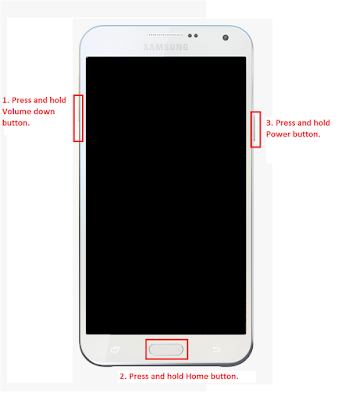
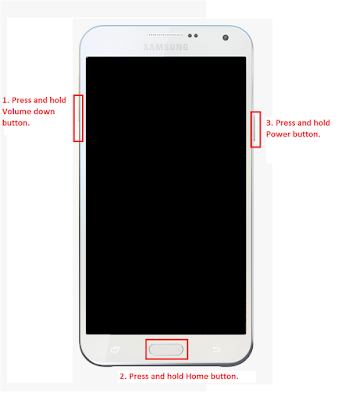
step 3- Press the volume up to select flashing mode.


step 5- Click on the PDA Button and locate the CF-Auto-Root.Tar
you got it from the package extracted
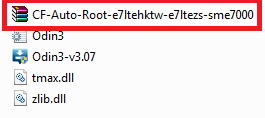
you got it from the package extracted
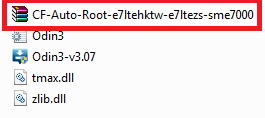
step 6- Click on the start button the you see the flashing progress
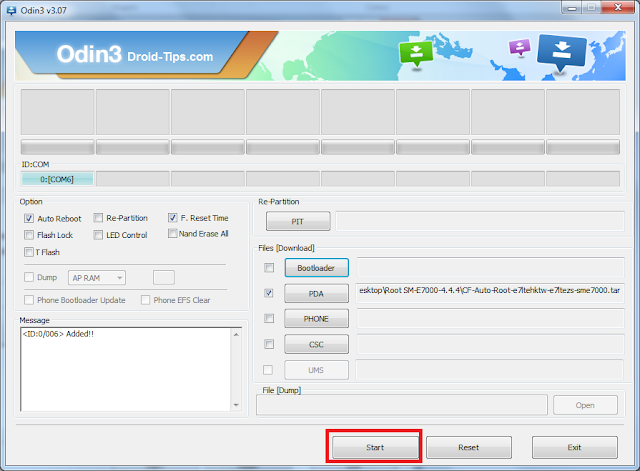
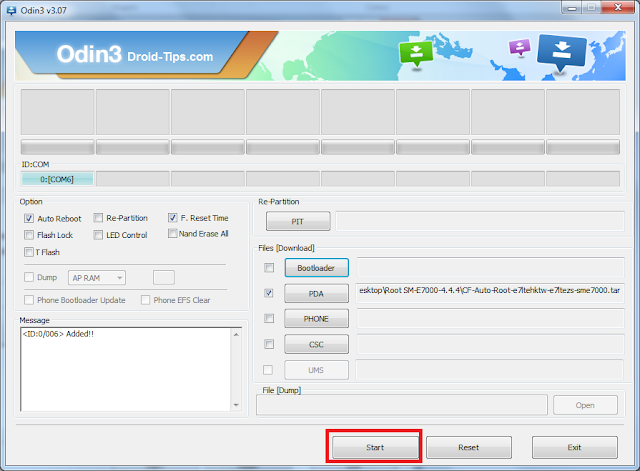
step 7- when the flashing is complete, you should see the green *
box, now the root is pass; enjoy
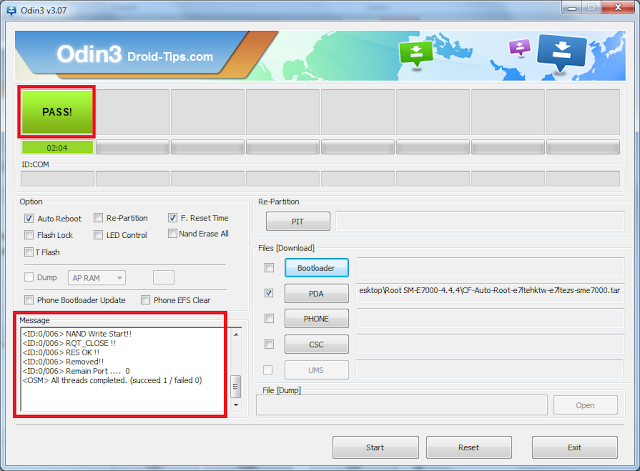











0 commentaires:
Enregistrer un commentaire