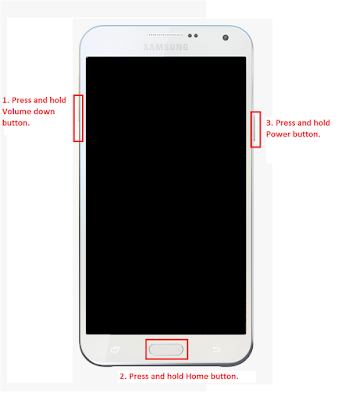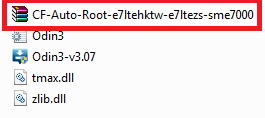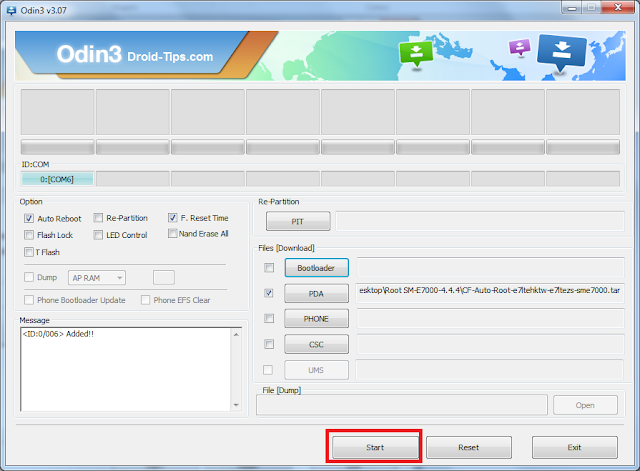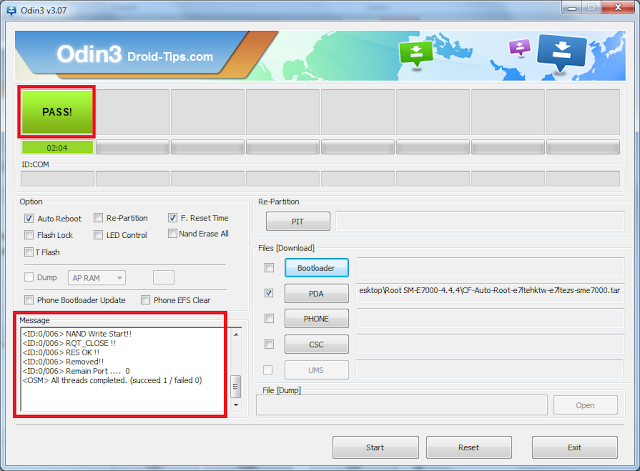GT-I9195/90 RESURRECTIONREMIX 5.1.1
How to install resurection remix 5.1.1 on Galaxy S4 Mini I9195/I9190
-1: Connect and mount the Galaxy S4 Mini USB memory on the computer with USB cable. Copy the downloaded zip files to the SD card of the phone.
-2: Disconnect the phone from the computer and switch it off
-3: Enter into recovery mode by pressing and holding Volume Up, Home and Power buttons simultaneously
-4: Create a Nandroid backup of the current ROM, which can be restored later if the new ROM does not work or if you wish to go back to the previous ROM. Select backup and restore, name the file and confirm the process. Go back to main recovery menu when the backup is completed
-5: Perform a data wipe by selecting wipe data/factory reset. Use the Power button to select everything while in recovery mode
-6: Do a cache wipe by selecting wipe cache partition
Step-7: Perform wipe of dalvik cache. This is optional but users are recommended to do this so the device will not get into bootloops or any other error. From CWM recovery, go to advanced then select wipe dalvik cache
-8: Install Dirty Unicorn ROM on Galaxy S4 Mini. Select install zip from sdcard and choose zip from sdcard. Now browse to the location where the custom ROM is saved, select it and confirm installation on the next screen
-9: When the ROM is installed, repeat the same procedure to flash Gapps file
-10: After the installation process is completed, go toGo Back and reboot the phone into normal mode by selecting reboot system now. The phone should boot now and might take a few minutes to boot on the first time.
The Galaxy S4 Mini should now be updated with Dirty Unicorns ROM based on Android 4.4.4 firmware. Head over to Settings>> About phone to verify the new software version.