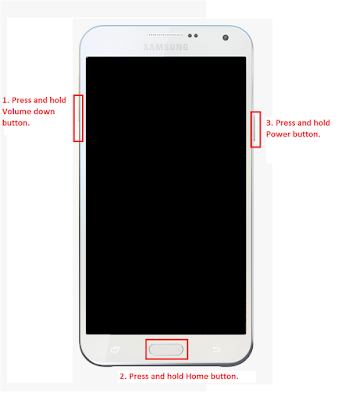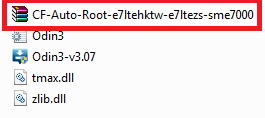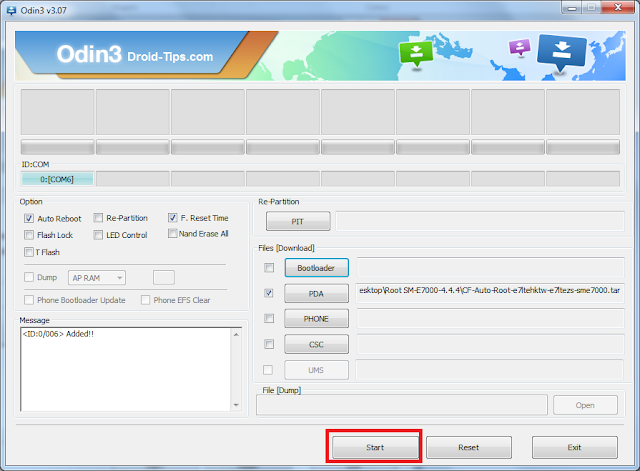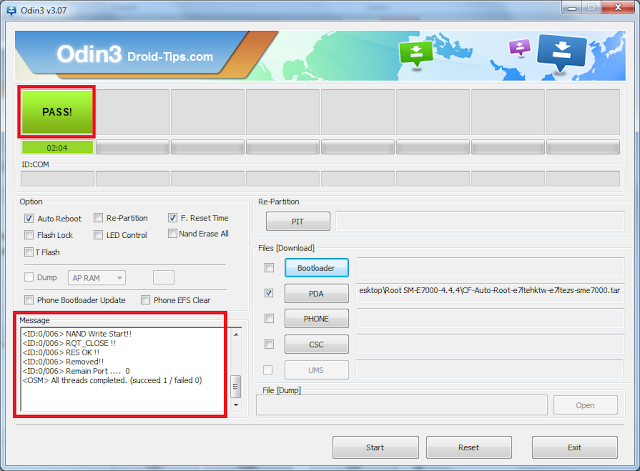Update LG G3 D855 with Marshmallow KDZ Using Flash Tool
Android 6.0 Marshmallow update its available now for LG G3 D855
Instruction for installing KDZ ROM for LG G3
1-Put your device into Download Mode.Power Off your phone first. Then while pressing both the volume keys connect your phone to your PC via USB cable. The screen will show download mode icon.
2-Open the LG Flash Tool 2014 folder and copy the KDZ file in it.
3-Run LGFlashtool2014.exe file.
4-Select Type: CDMA
5-Once selected, choose Start on next window
6- Select your Region and Language and select OK button. Also clear phone for update registry
Note: Disconnect from the Internet before you choose OK and also make sure your Antivirus is turned off for some time.
7-Once the program has started, the stock firmware will get installed.
8-when you see the LG Logo, that means you have installed the stock firmware correctly.injoy ;)